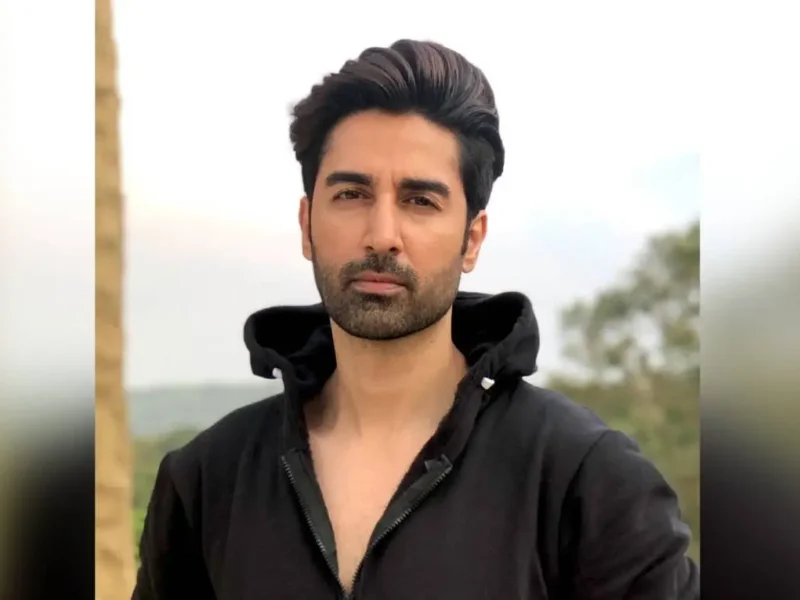Make Your Online Dating Experience Safer
NEW DELHI, (IANS) – Even though you have no influence over other people’s activities, there are measures you can take, made possible by a few useful features, to keep yourself safe while using dating Apps.
A recent Tinder survey found that 28 percent of young adults are aware of the safety features that are available but have never used them, 29 percent are aware of them and have occasionally utilized them, and 20 percent are unsure of the variety of safety features that are offered.
Mutual matching
The app allows you to start a conversation only when you have mutually swiped right on each other. Both parties must express mutual interest before you can chat. So, cheer up and forget about unsolicited messages from strangers. Pro tip: Keeping conversations on the platform is a great (and safe) idea as it only allows texts, emojis and video calls so don’t worry about receiving any unwanted pictures. Be cautious and alert if your match tries to move the conversation to phone calls or other apps right away – they could be trying to bypass Tinder’s Safe Message Filters.
Bio Guidance
One common mistake a lot of us make while creating a profile is oversharing personal information like email addresses or phone numbers. This is when Bio Guidance comes in handy! It is an additional step to ensure you understand what’s acceptable on Tinder while also helping protect your personal information. The feature removes all sensitive information from your bio, lets you know why and gives you another shot at writing your bio.
Photo Verification
Worried about fake profiles? You can have more trust that they really look like their pics with Photo Verification feature. You can even choose to only see people who are already Photo Verified (identified through a blue tick against their name), thanks to Tinder Explore.
Video Chat
With the in-app video calling feature, you can start a video call with your match directly on the app! So, what are you waiting for? Get ready to meet your match face to face digitally, verify if they are genuine and better assess whether the chemistry is there before meeting them IRL.
Unmatch
It’s simple to swipe left to reject and swipe right to match. But what if you swiped right too soon? You can unmatch someone at any time for any reason. Once unmatched, that person will no longer appear in your match list or message list. And if it is something more serious, you can also report them once you have unmatched.
Reporting
From profiles, media, to conversations, it makes it easy to quickly report accounts. You can report to someone directly from a profile or through their match list and can even report to someone who has unmatched you. Every report is taken seriously. In addition to its in-app reporting, it also recently announced long press reporting that lets you tap and hold offensive messages and launches the reporting flow directly in the chat experience, making it even easier to report in-app.
Block Contacts and Block Profile
Don’t want to see your boss, ex or family member while swiping? Block Contacts allows you to block personal contacts you would rather not see, nor be seen by within the app. Block Profile, a new addition to the safety features portfolio, is another important step to give you the option to choose who you want to see on Tinder. When profiles are suggested, before matching, you can block them, so they don’t show up again.
Does This Bother You?
This feature will ask you ‘Does This Bother You?’ when you receive a potentially offensive message. If you respond ‘yes’ to the prompt, you will have the option to report to the sender for their behavior. This feature has increased reporting of harassment by 46 percent.
Are You Sure?
Like DTBY, this feature will prompt you ‘Are You Sure?’ if you or the sender are about to share a potentially offensive message. It not only relies on people reporting inappropriate content, but it also works to catch it proactively. Egregious behavior and patterns of inappropriate content can result in someone’s removal. This feature reduces potentially harmful messages sent by 10 percent. PS: Both Are you Sure? And Does This Bother You? has been recently updated to include more language that classifies as harmful or inappropriate, such as terms related to hate speech, sexual exploitation, or harassment which are against its Community Guidelines.
Traveler Alert
If you identify yourself as belonging to the LGBTQIA+ community and are traveling IRL or using the Passport feature to swipe in a country with laws that penalize the community, you are alerted and given a choice to opt-out before your profile is shown in the area.
You can also check out the Safety Centre, an interactive feature that is already included in the app and includes a variety of local resources, articles, tips, quizzes, and information about privacy and safety features, to learn more about these features and how they operate. Through your settings or the safety shield that appears while you’re chatting, you can access it whenever you want.